The web development is not an easy task and mistakes can occur. But, for delivering the best results and quality WordPress websites, these mistakes should be avoided at any cost by WordPress developer.
Wordpress is the globally used blogging tool as well as content management system for building blog sites and all sorts of the web applications. It is a leading open source tool of the web development with an absolute usage of 23.8%. Wordpress has a fascinating 60.4% market share and in the context of all available content management systems, it is empowering 65% of the websites. It is the finest content management system and attracts cms lovers around the globe due to its stability, flexibility and easy to use features. Wordpress provides support for multi-blogging and multi-users. This powerful web development platform is highly capable of making the websites fully-functional and appealing.
You may also like the following articles:
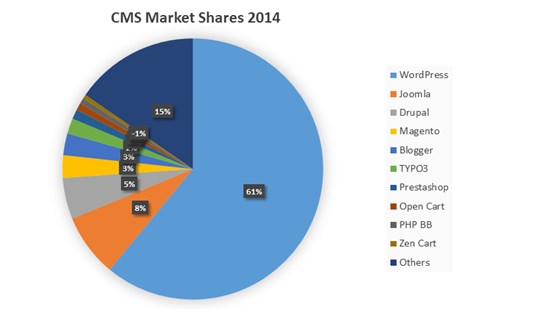
What Features WordPress Incorporates in the Website?
WordPress, being a fully-featured tool of the web development, incorporates a wide range of features in the website to provide you optimal benefits in the competitive edge.
Some of these features & functionality have been summarized below:-
- Builds mobile-friendly websites that respond uniformly on mobiles and computers
- WordPress enables tight security to the web pages
- Easy to edit and update the content as per expectations
- High-performing websites that take fraction of a second to load
- Comes with a plenty of themes and widgets
- Develops custom and search engine-friendly websites
- Error-free and W3C validated web pages
Despite of adding all the above-pointed features in a WordPress website, the WordPress developers commit several common yet serious mistakes. All these mistakes should be avoided by the developers during the WordPress website development.
Mistakes a WordPress Developer Should Avoid During Developing the Website
Now, have a look at the common mistakes that should be avoided by a WordPress developer at any cost for making the website future-proof and secure.
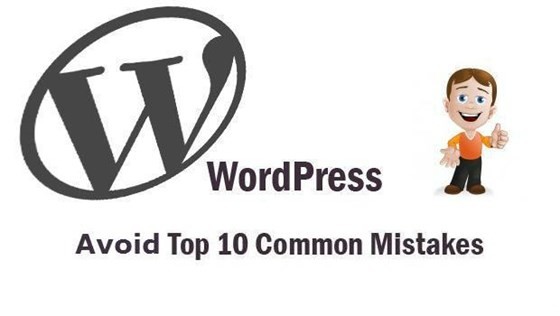
1. Do Not Use a Default Theme To Build the Website
One of the most common mistakes committed by a newbie WordPress developer is choosing a default theme to build the website. Although a default theme do not provide any harm to the website, but the experts recommend to avoid this theme as it is not compatible with the requirements. A default theme is not so attractive and customized, so it is important for the WordPress developers to analyze the requirements and use theme accordingly.
2. Using Administrator for Posting the Content
This is the second mistake committed at a huge level. Using administrator account for posting the content makes your website vulnerable to hacker attacks as it can be easily predicted. Administrator level account must be reserved for performing only back-end work. So, to post the content create a contributor account and use it as author.
3. Never Keep "Admin" As Username
The mistake of keeping "admin" as username is not a new one and has been made by the developers for years and still continues. Admin is a default username in WordPress content management system. This username is undoubtedly predictable and acts as one of the easiest way for the hackers to hack your website. If it is combined with a weak password, then the chances of getting your site hacked increase to a great level. So, keep the username other than "admin" and password should be of minimum 16 characters with a mix of alphabets (small and capital case), numbers and some special characters.
4. Avoid To Keep "Wp_" As Table Prefix
The best way to save your WordPress website from getting hacked is to make all the changes unpredictable. More than 75 million websites are being powered by WordPress and the common thing is that by default tables start with "wp_". For example, Options table of your website is "wp_options". So, it is very easy and important to change the table prefix at the time of installation either manually or automatically. During manual installation, changes will be made in the wp-config.php file and in the form fields for auto installation.
5. Never Forget To Backup Your Website
Another mistake that should be avoided is not backing up your website. Restoration plays an important role from safety perspectives. So, it is must to backup your website consistently on daily, weekly and monthly basis. Different tools or software are available for backing up the website, choose the one that ensures higher security. VaultPress emerges as the best solution in this regard as it helps to back up everything.
6. Avoid Using Too Many Categories, But Not Tags
Site organization and architecture are very important. They bring a positive effect in ranking, loading time and traffic on a website. As a WordPress developer, take proper time to evaluate content of the website and its organization. The developers should avoid using too many categories and use tags in the main navigation.
7. Use Only Copyrighted Images
Instead of selecting and adding images from Google without a second thought, it is advised to use only copyrighted images for your WordPress website. Copyrighted images play a crucial role in official blogs and WordPress sites. Always select images from public domain or trusted sources.
8. Don't Use the Wrong Formats Of Images
Another mistake most of the developers make during development of WordPress website is using the wrong formats of images. PNG emerges as a great image format, but the files created by it are 5 - 10 times greater than that of JPEG format. Therefore, the WordPress developers are recommended to use JPEG.
9. Not Developing Mobile Compatible Websites
With the evolvement of smart mobile devices and tablets, usage of the Internet on these devices has increased greatly. Therefore, the WordPress developers should build mobile compatible websites, so that it becomes quite easier for the users to view these websites on different mobile devices having varied screen sizes.
10. Avoid Having Too Many External CSS Files
Another mistake made from the developer's end is having too many external CSS files. It slows down loading speed of the webpage. Therefore, it is beneficial to have a single large CSS file instead of multiple external ones.
Hope, you have gone through all these common WordPress mistakes that need to be avoided by every WordPress developer. These mistakes affect your website and results in decreasing its performance, safety, stability and traffic. So, avoid all of them for experiencing optimal performance and results.