Are you a blogger? If yes, you might be aware of the cumbersome tasks that blogging involved like researching, writing, proof reading, publishing, SEO optimizing, marketing and distributing.
So you might be looking for some useful tools that can help you in smarter way to reduce the work load and improve productivity.

Here are a list of 10 essential tools and application that can help you accomplish your blogging tasks in an easy way.
You may also like the following articles:
#1: Royalty Free / Source Free Images
If you are looking for some attribution free images for you websites or blog posts, take a look at the following.
a) Pixabay
All images and videos on Pixabay are released free of copyrights under Creative Commons CC0.
You may download, modify, distribute, and use them royalty free for anything you like, even in commercial applications, all without asking permission and without paying attribution.
You may also use Pixabay images on social media platforms.
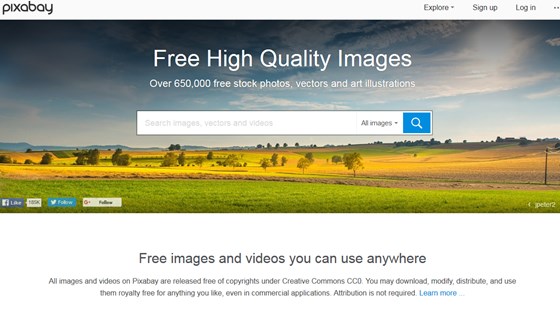
b) Unsplash
Unsplash is another great portal that host thousands of free to use images without requiring any attribution or license fee.
To start with just search for what you are looking from the top right corner of the website.
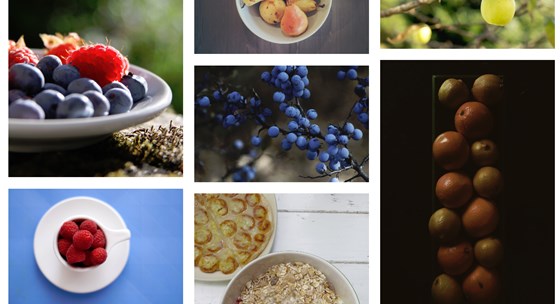
c) Foter
Foter hosts over 220 million free Creative Commons images. It allows you to search, manage and add free stock photos to blogs, forums, websites and other online media.
The insertion of images to you blogs, websites, forums or social media is very simple. Just search for images by keywords and grab the embed code to insert them into your blog.
The embed code contains all necessary CC attribution, that are mandatory to include, so you don't need to contribute authors manually.
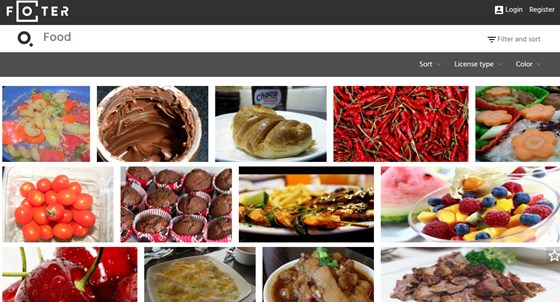
#2: Capture Screenshots
Sometimes you need creative and illustrative screenshots for you blog posts. To make the work easy, just install Save to Google Drive, Fireshot, or Awesome Screenshot. These browser extensions allows you to capture a part or whole screen in quick and easy way.
With Save to Google Drive Chrome browser extension, you can save web content or screen capture directly to Google Drive.
Awesome screenshot allows you to capture a part or whole of the screen, add annotations, add comments, blur sensitive info, and share with one-click uploads.
Fireshot is another powerful Firefox extension that is easy to configure and you can use the shortcut keys for the capturing process.
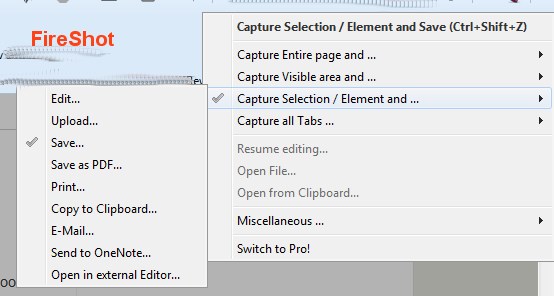
Read More: Top 12 Free Screen Recording and Capturing Softwares for Windows
#3: Improve Page Load Time - Reduce Image Size
Now page load time is a key ranking factor. These are the images that took a long to load and significantly affect the page load time. But there are workarounds to handle this situation.
You can use online image compression services like Compressor.io, a powerful online tool that can drastically reduce the size of the images whilest maintaining a high quality and you will notice almost no difference before and after compression.
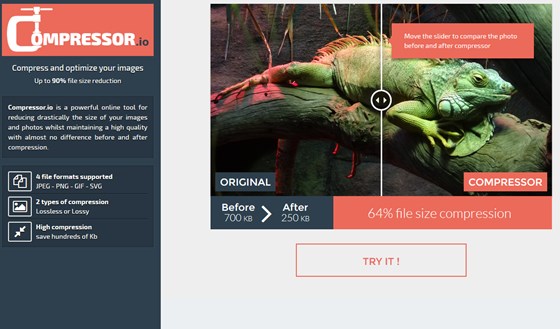
Read More: 10+ Best WordPress Plugins to Optimize Images - Boost Your Website Speed
#4: Optimize Posts and Pages to Improve SERP
There are so many plugins out there that boasts about optimizing the blog posts or pages for search.
If you are a WordPress enthusiast, you can rely upon Yoast SEO, a WordPress plugin that makes it easier for bloggers to optimize blog posts to rank on Google.
It comes with a snippet editor and real time page analysis functionality that helps you optimize your pages content, images titles, meta descriptions and more to XML sitemaps, and loads of optimization options in between.
Another great feature of this plugin is the ability to set the title, description and featured images for sharing to social media sites.
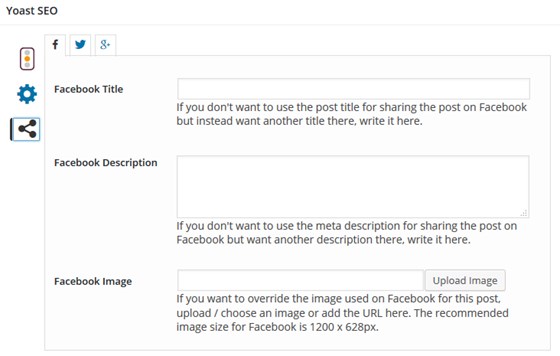
#5: Create Powerful and Catchy Headlines
Headline is one of the powerful deciding factors that attracts visitors. A catchy headline is what makes 80% of the visitors land to your website. Now there are many useful tools available to help you.
Coschedule Headline Analyzer is one such tool that analyze the headlines on the scale of 1 to 100. The higher the better. Just type in your headline text and hit 'Analyze Now'.
A score of 60 is considered good and anything between 70 and 80 is better. Above 80 is awesome.

If you want to test your headline text based on emotional feelings, try Emotional Marketing Value Headline Analyzer.
This free tool will analyze your headline to determine the Emotional Marketing Value (EMV) score.
Your headline will be analyzed and scored based on the total number of EMV words it has in relation to the total number of words it contains.
And for comparison, most professional copywriters' headlines will have 30%-40% EMV Words in their headlines, while the most gifted copywriters will have 50%-75% EMV words in headlines.
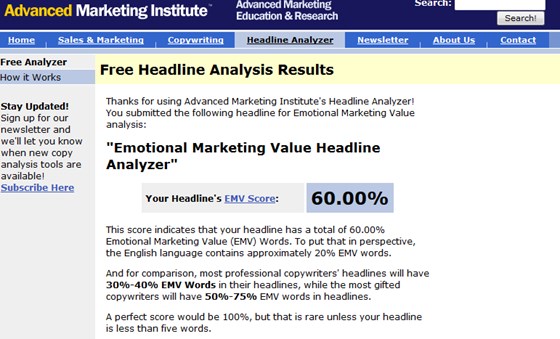
#6: Research Competitor Web Traffic
It is always be a good idea to analyze your competitors for back links and their main sources of traffic as well as the referral sources. It will also find out the paid and organic keywords they rank for and more.
SimilarWeb is the portal to help you find out such information. You can use this to benchmark yourself against your main competitors as well as peek into the hidden marketing strategies of your competitors, across industries and countries.
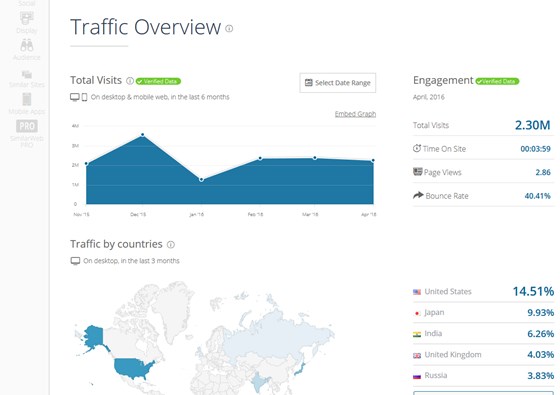
To research backlinks or to find link-building opportunities and discover potentially damaging links you can use Open Site Explorer from Moz.
#7: Catch Typos While Your are Typing
Grammatical errors sometimes adversely affect your rankings in search results as well as put some negative effect your readers. Also sometimes it become cumbersome to use Word processors to find out such typos or mistakes.DO you nesd something easier to work with?
Grammarly can help you with this. Its a browser extension thst you can install in your web browser and seamlessly check your spellings and grammar as you type.
Another advantage of using Grammarly is that it can find and correct up to 10 times more mistakes than your word processor.
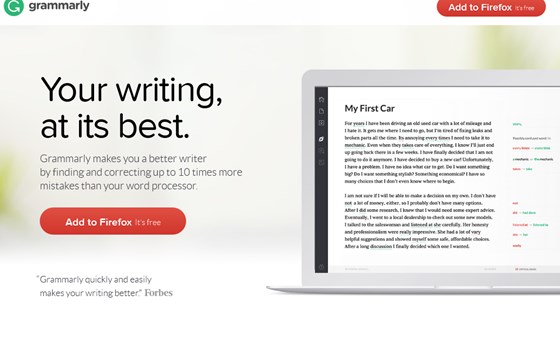
#8: Analyze User Behavior
Do you need to knwo how you visitors interacts with your website like how they navigate, where they click and from where they bounce? Hotjar can help with all these situation.
Hotjar will help you to analyze and understand what users want, care about and interact with on your site by visually representing their clicks, taps and scrolling behavior.
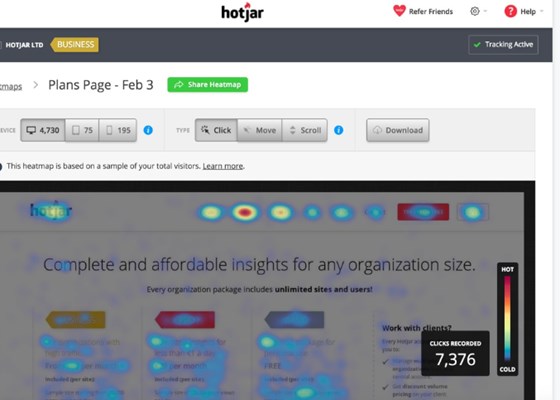
#9: Use Semantic Keywords to Rank Better
Latent semantic indexing (LSI) is what Google and other search engines use for indexing documents. Using LSI keywords in your blog post may help your site to rank better in search results.
To get an idea about the relevant LSI keywords for your blog post, you can jump over to LSIGraph. Its a tool that will generate a list to semantic keywords based on your input.
If you find any of the suggested terms in results fits in the niche of your blog post, include it in your post.
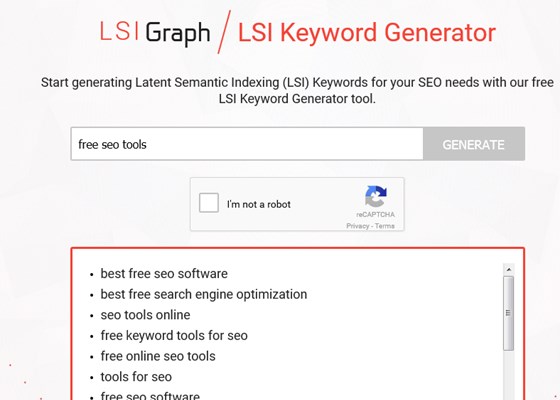
#10 Improve Readability
People come to your site for reading and if they find it easy to understand, they will keep reading. So readability plays an important role to keep visitors engaged with your site.
To measure and improve your contents readability you can rely upon Hemingway.
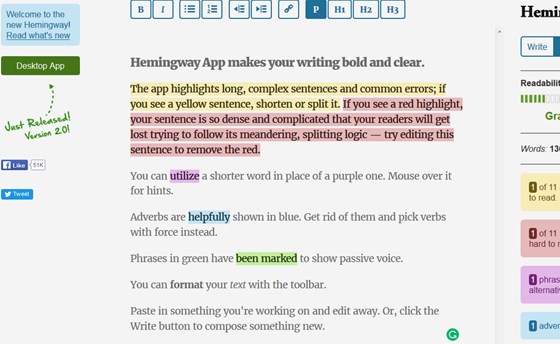
Hemingway makes your writing bold and clear. Put in text and see where you can simplify your prose.
Conclusion
Either you are a small blogger, an emerging one or already established, each of these tools can help you improve your blog or marketing skill in one or the other way.
Do you have favorite blogging tool listed here? Let us know about your experience with that or you can suggest a new one that you find useful. Please use the form below for your valuable comments and feedback.