Building a fully-functioning, super-cool looking website is no small task. There are lots of moving parts to consider and when it is all complete you want to be sure that it will deliver what you need it to.
Websites can be used for business and personal applications, but no matter what their broad purpose is, ultimately, we want to attract visitors to our site and keep them coming back.

Here are some of the most important considerations to take into account when you are designing a website to ensure that you get the most out of it at the end of the day.
1. Define Your Purpose & Audience?
This will be your guiding light in designing and planning your website. The first thing to establish is what you want your website to do for you. Is it a small business website which will draw local customers into your bricks & mortar store? Or, perhaps you are setting up a site for a community group that you are involved with to facilitate the ease of communication and to share your successes.
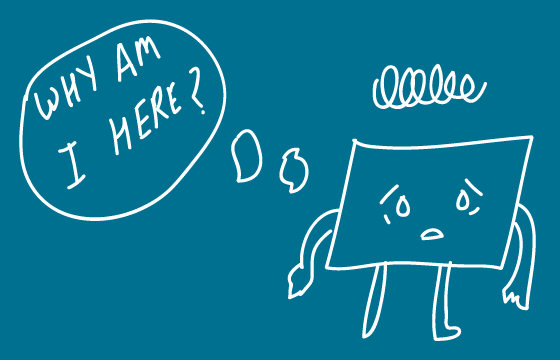
It is clear how these two different sites differ in purpose. The audience each type of site wants to attract will differ too. Business websites are built with the intention of attracting new customers and retaining existing ones, while a community site will most likely have a ready audience waiting to use it.
Determining the demographic of your audience , along with their needs and desires is very important to allow you to build a site which they feel comfortable spending time on.
2. It Has To Work!
Functionality is paramount in designing a website. It doesn't matter how good your site looks if it doesn't do what the user needs it to. Your audience should be able to navigate your site with ease, finding the material they want access to in the places they expect to find it. Although you can be creative with your layout you should aim to respect and adhere to established practices.
For example, if a website user wants to find out if your company is hiring, they will expect to find a page titled 'Work With Us' or 'Current Opportunities'. If these are not present they will then expect to find this information either on the 'About Us' page or the 'Contact Us' page.
If you have hidden this information away in a hard to find place then your site users may miss it and you will miss out on an opportunity to interact with them.
See Also: How To Design a Website That Attracts Customer
3. Develop a Signature Style
The creative design element of designing a website can be great fun. For those of us who are working within a user-friendly website builder such as WordPress, trying on different themes and customizing them to our taste is part of the enjoyment of designing your own site.
However, it is important that you create a style which reflects your website aims and objectives while speaking to your target audience. Once you have developed this style you should implement it site-wide. Establishing this style can take time and practice.
Not only do you have to consider your use of images, graphics, color and widgets, but the language that you use throughout all of your content should sound like it has the same voice. Your tone may be informative, journalistic, friendly and informal or modern and slang-laden, whatever you decide to go with ensure that you stick with it throughout.
See Also: 30+ Easy and Powerful Website Building Tools to Create Free Websites
4. SEO Is Imperative
SEO or Search Engine Optimization is the name given to the process of ensuring that your site can easily be found by search engines. This is generally done by including relevant keywords and ensuring that articles and images are named and tagged correctly.
If your website is not optimized for SEO you could find that you build a wonderful website but that no-one ever visits it. There is simply no point in putting all the hard work into building a website if you're not going to consider SEO.
 Gain organic traffic by optimizing your site for search engines
Gain organic traffic by optimizing your site for search engines
There are many, many articles on how best to optimize your content for SEO purposes so we will simply flag it here for your attention.
See Also: The Various Types Of SEO Tools and What They Can Do for You!
5. How Will It Do What You Want? - CTA's
A CTA, otherwise known as a Call to Action is a tool that you implement on your site which simply tells your website user what action you want them to take next. It is that simple. You, of course, have to decide what their next action ought to be. Do you want them to make a purchase from your online shop?
If so, a button that says 'Buy Now' might be an effective Call To Action, for others signing up to a mailing list is the next step. Or perhaps you just want a user to share your content on social media by hitting the 'Share It' button.
Without using an effective Call to Action on your site your audience may not bother taking the next step that you need them to in order to make your website a success. This is not to suggest that your users are lazy, but often times when we are browsing in our spare time we do not think of the next logical step. When we are in information consumption mode we need to be jolted into action by a statement that encourages it.
Building a website can be a fun process, but it can also be time-consuming and stressful. Give yourself and your website the best chance of success by keeping these 5 elements in mind from the very start, you'll be glad you did!