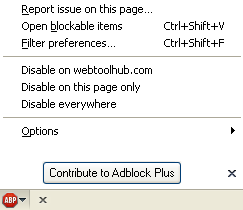How to Disable Ad Blocker?
To uninstall Ad Blocker (AdBlock) you can try the following steps:
- Firefox: Go to Tools -> Addons -> Extensions -> AdBlock "Disable or Remove".
- Chrome: Right click the AdBlock toolbar button and choose "Remove from Chrome".
- Safari: Click the Safari menu -> Preferences -> Extensions -> AdBlock Uninstall.
- Opera: Click the Opera menu -> Extensions -> Manage Extensions -> Uninstall.
How To Whitelist a Site in AdBlock
Chrome: If you're using Adblock in Chrome, click the AdBlock icon in the upper right corner. In the drop down menu, there will be the option "Don't run on pages on this domain." Clicking on this option, you can move the slider as to where on the domain you don't want Adblock to run on, then click exclude. To whitelist the whole site, keep the slider to the very left, so the * is just after the domain. (e.g. webtoolhub.com/*)
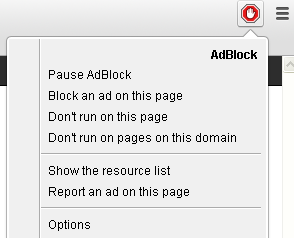
Firefox: Click on the AdBlock icon in lower left corner (addon bar) and choose to "Disable on ..." as shown below.