Most WordPress users haven't taken the issue of security seriously, mainly because their site hasn't been compromised. Although WordPress itself is very secure, and it is getting improved every day, but cecuring the new installation is definitely a top priority. And thankfully there are tons of free plugins you can download right from the plugins administration page.
You may also like the following articles:
Below are list of top 15 WordPress plugins to help secure your website.
Please note that some of the links provided in this article may be affiliate links and we will earn commission if you buy their products through our links.
Security Plugins for WordPress

The Wordfence WordPress security plugin provides free enterprise-class WordPress security, protecting your website from hacks and malware. As an added advantage, Wordfence Security actually verifies your website source code integrity against the official WordPress repository and shows you the changes.

The BulletProof Security Plugin allows you to create and activate .htaccess website security with one-click (figuratively) for your website without having to know anything about .htaccess files.

iThemes Security (formerly Better WP Security) gives you over 30+ ways to secure and protect your WordPress site. It works to fix common holes, stop automated attacks and strengthen user credentials. With one-click activation for most features, as well as advanced features for experienced users, iThemes Security can help protect any WordPress site.

A comprehensive, user-friendly, all in one WordPress security and firewall plugin for your site. The All In One WordPress Security plugin will take your website security to a whole new level. It reduces security risk by checking for vulnerabilities, and by implementing and enforcing the latest recommended WordPress security practices and techniques.

The Sucuri WordPress Security plugin is a security toolset for security integrity monitoring, malware detection and security hardening.

This Anti-Malware scanner searches for Malware, Viruses, and other security threats and vulnerabilities on your server and it helps you fix them. This plugin make use of a "phone home" feature to check for updates. If you're allergic to "phone home" scripts then don't use this plugin.

Block Bad Queries (BBQ) is a simple script that protects your website against malicious URL requests. BBQ checks all incoming traffic and quietly blocks bad requests containing nasty stuff like eval(, base64_, and excessively long request-strings. This is a simple yet solid solution that works great for sites where .htaccess is not available. The BBQ script is available as a plugin for WordPress or standalone script for any PHP-powered website.
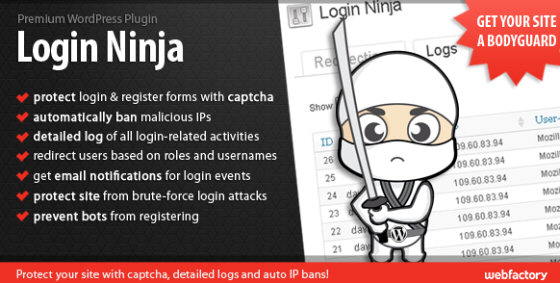
Login Ninja is a premium WordPress plugin that protects login and register forms with Captcha test. It automatically bans malicious IPs with a detailed log of all login related activities. It Also redirects users based on roles and usernames, protects from brute force attacks and prevent bots from registering.

Security Ninja is a premium WordPress Plugin that performs 35+ tests including Brute-Force Attacks. It also checks your site for security vulnerabilities, takes preventive measures against attacks, prevents 0-day exploit attacks and with code snippets included for quick fixes.
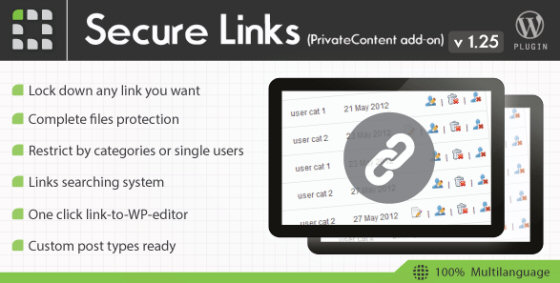
Private Content can easily lock down any links you want with complete files protection. You have the option to precisely set who can access the links, either by a single user, all of the users or set by a category.
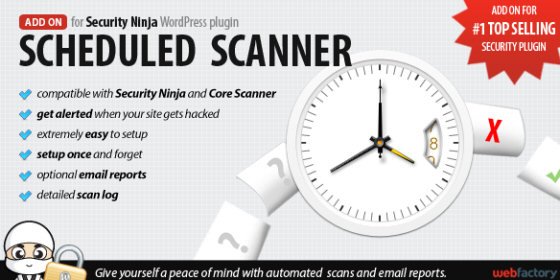
An add on for Security Ninja WordPress plugin. It is compatible with both Security Ninja & Core Scanner Add on. It is extremely easy to setup, allows email reports from scans and an easy to use GUI.
Other Useful Security Plugins List
Limit the number of login attempts possible both through normal login as well as using auth cookies.
WordPress HTTPS is intended to be an all-in-one solution to using SSL on WordPress sites.
Membersis a plugin that extends your control over your blog. It's a user, role, and content management plugin that was created to make WordPress a more powerful CMS.
The foundation of the plugin is its extensive role and capability management system. This is the backbone of all the current features and planned future features.
This plugin adds invisible form fields to your comment form to protect your blog from automated spambots.
AntiVirus for WordPress is a easy-to-use, safe tool to harden your WordPress site against exploits, malware and spam injections. You can configure AntiVirus to perform an automated daily scan of your theme files and database tables. If the plugin happens to detect any suspicious code injections, it will send out a notification to a previously configured e-mail address.
This Plugin allows WordPress to authenticate, authorize, create and update users against an Active Directory Domain.It is very easy to set up. Just activate the plugin, type in a domain controller, and you're done.
Conclusion
This is a list of top recommended plugins to take your WordPress security to the next level. This is not a complete list and we may be missing something that you found useful. Please let us know using the comments below.