Facebook is the most sought after social media marketing platform that has quickly changed the global scenario in terms of social engagement, business, and marketing activities.
It has broken regional, linguistic, geographical and cultural boundaries and has amassed a huge customer base.
This social media platform has expanded its role more as a marketing platform and is offering new selling opportunities to various businesses around the world.

As per the official report of the Facebook itself, more than 450 million people visit its "buy and sell groups" each month for buying and selling products online. It has again raised the bar a notch higher with its Facebook Marketplace feature.
Currently, this new rolled out feature is available only for the selected mobile users of the countries like U.S., UK, Australia, and New Zealand, thereby offering the people above 18 years of age a chance to involve in user to user business engagement.
The launch of this new functionality makes it more convenient for mobile phone users to accomplish a product purchase by discovering, buying and selling items among people in a community.
How Can You Access This Feature Through Your Facebook Mobile App?
Any customer living in the countries like US, UK, Australia and New Zealand can access this unique feature by getting their Facebook mobile app updated.
Once, you have updated the mobile app, you need to open up the app. A shop icon will be present at the bottom of the Facebook app as shown in the image below:
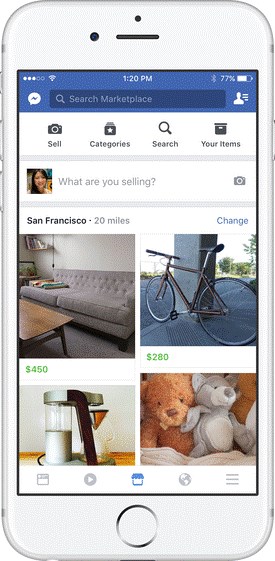
By clicking on the shop icon located at the bottom of the mobile app, users can explore the new Marketplace feature to buy and/or sell products within a local community.
The essence of this feature is best explained in the words of Mary Ku, who is the Facebook's director of product management in a Facebook post "a convenient destination to discover, buy and sell items with people in your community".
How To Get Started With Facebook Marketplace?
This Marketplace feature of Facebook is simply amazing as it allows Facebook users as well as local sellers to accomplish product selling and purchasing in a simple manner:
To access the services of this feature, the user needs to first click on the Marketplace tab or the shop icon located at the bottom of the Facebook app screen.
With this simple click, the user will get access to all the product listings page in his/her particular area.
For purchasing a product of his/her choice, the user needs to search out for the required product based on keywords, categories, location and other.

The user who is availing this new feature can perform the three basic types of activities as discussed below:
1. Browse to Buy
With this Marketplace, the user can get information about multiple filtered product feeds that are available for sale in a community. The user views the product feeds and listings based on the relevancy adopted by the Facebook.
The feature makes use of Facebook tags, text analysis ability, user browsing behavior and likes, Artificial Intelligence and other involved approaches for displaying product feeds to customers.
2. Sell your Stuff
Now, Facebook users can sell their products easily in a local market. They don't have to set up a new profile in Facebook Marketplace, unlike other Marketplaces for selling a product.
All they need to do is just snap a photo of their item, add a description, set the desired price, and then publish the item for listing.
3. Search your Surroundings
By applying various filters during product searching, it is now much easier for Facebook users to search required products from their surroundings.
Users can implement filters based on the location, category, and pricing in order to acquire their specific product from a local marketplace.
How To Sell Items in Facebook Marketplace With Few Simple Steps?
Understanding the basic essence of just selling and purchasing items in the local marketplace, Facebook has kept the entire process much simpler and manageable within few steps only.
Check out these simple steps:
- The user just has to take the photo of the required product item or can also add it from the camera roll for initiating the process of online selling at Facebook Marketplace.
- Now, the seller needs to enter the product name, description, and price.
- Once, the user has provided the required product information, it is time to confirm the location and select the desired category where you want to add the product.
- After completing all these steps, it is finally time to post the product for online selling.
Once, your posted product is available in the product feed listing, Facebook users belonging to a particular area can see your product items available for sale.
If buyers are interested in the product, they can message the seller and can directly engage for the product purchase on a person to person basis.
Conclusion
With the increasing stature of Facebook day by day, this social media marketing platform is opening up new doors of business engagement for individual seller and buyer in a Marketplace environment.
This Marketplace encourages selling and purchasing activities by involved parties themselves without any active involvement or control of the Facebook itself.
Start grabbing this business opportunity now and offer social selling to your interested groups.