Want it or not, you can't successfully run a WordPress website without a backup plan.
Whether it's a blog or WordPress-based online store, any website needs extra protection layer nowadays, given the daily growing online threats and force-majeure.
Don't fret, though: backing up your WordPress website data is no rocket science. With myriad WordPress backup plugins, fortunately, you have a wide assortment of options: just pick up the one which offers features and rates that match your needs and requirements.

First off, decide whether to go with a premium or free option. Well, freebies are always attractive, but in some cases, you'd better opt for premium ones with a wider range of features, e.g. off-site cloud storage that is not free. However, if your budget is tight, a free WordPress backup plugin would be better than no backup at all.
Second, before making a decision, consider the following backup features:
- Automation: It's perhaps the key characteristic to take into account while choosing a backup plugin (otherwise, you can do backups manually).
- User-friendliness: The easier the backup is to deal with - the better. Ideally, the backup plugin should be meant for an average user, not a tech geek.
- Full Backup: The plugin should back up the whole website - the database, files and media files, themes etc., otherwise you will have to do a part of the job yourself.
- Support: Customer support is crucial should something go wrong. Whether it's a FAQ section, responsive email or live chat, a reliable customer support will help you out of any force-majeure (which is unavoidable).
See Also: 20 Excellent Free Online Data Backup Tools
Now let's look at how particular backup plugins work.
In this post, we have compiled top 6 (free and premium) plugins that will help you safeguard your WordPress website against any ill-intentioned actions. Here we go.

If you strive to cut costs on backup, then you should go for this free WordPress backup plugin - UpdraftPlus Backup and Restoration (by the way, it has 4.9 out of 5 rating and has over half a million installs).
Updraft backs up your files to the cloud through Amazon S3 as well as via cloud storages such as Google Drive, Dropbox, Rackspace Cloud, and DreamObjects.
If you need more sophisticated features to back up your WordPress website, you can try Updraft's premium version, which houses a gigabyte of backup storage on the Updraft Vault, extra backup options, secure FTP and a function of sending backups to remote locations.
The premium version costs around $70-145, depending on how many websites you are going to install the plugin on.

BackUpWordPress is another effective solution to protect your WordPress website. With more than 200,000 installs, it has a 4.7 rating (out of 5).
However, the plugin comes with a requirement of having PHP version 5.3.2 or later, so make sure your website version matches the plugin requirements.
BackUpWordPress is an easy way to protect your whole website, including your files and your database, at an adjustable schedule that meets your needs. You don't have to do any setup and it functions on low memory, which is an added value if you operate on a shared host environment.
Do you need faster backups? You can get them easily. With the plugin, you can zip files and mysqldump to speed up the process.
BackUpWordPress also offers a bunch of extensions for an array of cloud storage services, such as Dropbox or Google Drive.
Besides, by buying the bundle option, you will be able to backup your files to multiple locations.

If you need to backup your database and not files, then you can consider WP Database Backup.
This plugin boasts the option of creating backups with a single click. Sounds enticing, doesn't it?
The plugin also supports Dropbox, FTP, and even email. With minimalistic configuration, it gets the job done so that you can rest assured your website is backed up properly.

If you want to save both your data and your files you may try BackupGuard.
The great thing about this plugin is that it can backup your website incrementally, that is, only the updates will be backed up and not the entire website all over again.
Also, they have their own archive format which is smaller and faster than the traditional Zip or Tar files. The plugin comes with free basic and paid versions that start from $9-99
You can also safely migrate your site from.
Backup Guard comes with some requirements: you do need to have at least PHP 5.3.3, zlib, WordPress 3.8 for using a free version and PHP 5.3.3, zlib, curl, WordPress 3.8 for paid plans.
The plugin has the rating of 4.4 out of five and has more than 50,000 active installs.
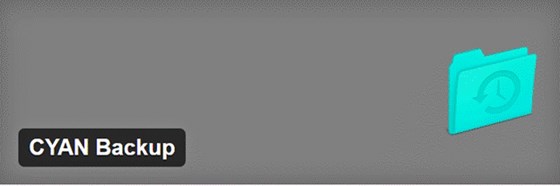
Unlike the above-mentioned backup plugins, CYAN is a less popular solution for your backup needs.
The plugin enables to maintain hourly, daily, weekly, and monthly backups with various intervals. For instance, you can create backups once every four hours or two weeks.
In addition, CYAN Backup is selective: you can pick up files and directories, which you do and don't want to back up

The good thing about XCloner is that it works not only for WordPress, but also for Joomla. It's been downloaded for over 60,000 times and has a 4.2 star rating.
The plugin taps into the potential of open source technologies, such as TAR, to back up your key content. With the plugin, you can sit back with confidence that redundancy is handled on a high level and with popular standards.
See Also: 15 Essential WordPress Security Plugins
In conclusion
Of course, there are myriad other WordPress backup plugins (and more are yet to come, indeed). It's up to you to decide whether to go for a free one or premium version with extended functionality.
The plugins we mentioned above offer automation, user-friendly features and customer support - and all of them are crucial for effective website protection.
What plugins do you use to safeguard your WordPress website against malicious attacks? Care to share with us in the comment section below.
|
|
Updraft Plus
|
BackUp Word Press
|
WP Database Backup
|
Backup Guard
|
CYAN
|
XCloner
|
|
Rating
|
4.9 / 5
|
4.7 / 5
|
4.6 / 5
|
4.4 / 5
|
4.3 / 5
|
4.2 / 5
|
|
Paid Plans
|
$70-145
|
$99
|
|
$9-99
|
|
|
|
Free Plans
|
No
|
Yes
|
Yes
|
Yes
|
Yes
|
Yes
|