The purpose of web design should be providing the level of ease to its users. If they find trouble out of it, then they would never like to land on your website ever.
Most of the time, many designers are not aware of the taste of the users and try to input something which is hard to understand and something which is irrelevant. The need is to get the support of experienced web designer in order to justify the work.

If we discuss about the users, then their mind is not stable and they want to consume more of their time on such website where they find a gracious design with intuitive information. As per the survey, users would like to stick more only with the site which delivers the best information with meaningful sense.
See Also: 16 Essential Strategies for Improved User Experience (UX)
Please note that some of the links provided in this article may be affiliate links and we will earn commission if you buy their products through our links.
The New Year has begun and the time is now to move on. Some essential UX Tools you can use are:
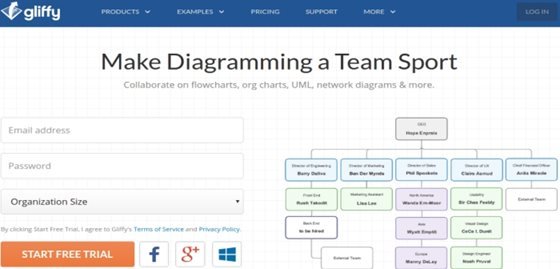
Gliffy is a gateway for the entrepreneurs. It helps them to explain their services in a fruitful way and that is through the flowchart. People consider flow chart or diagram in a sense of boredom, but if focusly, we look at them than they are the easiest and efficient way to explain the things.
As we take steps to reach to the first floor of the building starting from ground one. In the same way, flow charts and diagrams serve the purpose. Gliffy is available to explain the things in a systematical way if you think you want to deliver the message of professionalism about your company.
The good thing about this tool is now you can integrate with Google drive, JIRA and confluence. It is convenient to use for both MAC and PC. Even your team can share or edit the information from their end.
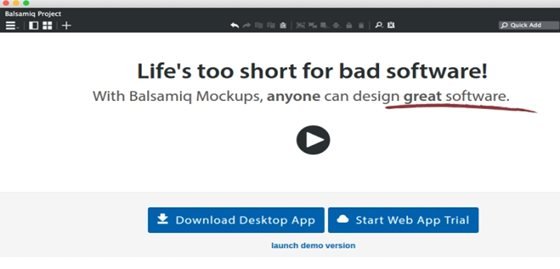
Balsamiq is the perfect example of an efficient UX tool with the benefit of time saving and efficient results. Things become easy when resizing the drag and drops, rearrange the elements are on a finger tip. It is helpful to provide the following benefits:
- Sketch wireframe
- Keyboard Shortcuts
- Drag and Drop Simplicity
- Export to PNG or PDF
- User Interface components and Icons
- Click Through Prototypes
- Re-usable Symbols
Balsamiq is a responsive, efficient, pro-active and helpful tool which will engage the users for a long run. Things become easy to work with because this tool creates multiple mockups images which you can test at various times and can also analyze later that which one appeals more from the user perspective.

Opinions can make or break the image of the brand. Here we are talking about the importance of user experience.
Most of the time, we are not sure what is the requirement of the users and unknowingly we try to impose the things on them which end up the user to shift from your brand to some others and this is not a healthy sign of progress in the business.
Polldaddy provides the deliberate services of a survey, including no limits on votes and content creation, easy to share and generate reports and receive the feedback through various modes like web, email, iPad or social.

We all love power point presentation because it gives a better chance to deliver the message in most lavish and efficient way. But it is very hard to find the tools which are equal to it. But, your this perspective will change when you will get Power mockup.
It has the potential to convert your PPT into wireframing and also very useful for the non-tech savvy to dig into the designs and make them feel like they are not less than any expert.
Most of the web designer is utilizing this tool to provide the best experience.

POP is a user-friendly tool for the users and provides a satisfactory experience to them. Pop is a robust, intuitive and powerful tool which provides the following features:
- 128-bit SSL encryption
- Fast Importing
- Rapid Duplication
- Organize your projects
- Transitions
- Gestures
- Dropbox Sync
- Share
- Co-working mode
- Import from Adobe cloud and creative market
- Multi-platform Support
Pop helps you to cut down your extra time and provides you a tested platform with the help of which you can focus on productivity rather than stuck with planning and plotting.
Conclusion:
Above mentioned tools might prove significant key for your business growth. User demands something engaging and new and fresh all the time. Some might take this as not more than heck of a pain, but for some like web designer,it is a great opportunity to fulfill the user needs.
Things will be far better if you are successful in delivering what the demand is as per the recent studies.
This is just the beginning of 2017 and you have to stay tuned because there are more exciting and useful tools are on the way.
See Also: UX and SEO Tips That Will Make Your Website Google Friendly