How to setup an affiliate system - Users Guide
You can use the following steps to set up your affiliate system in an easy way.
- First login to your account and then go to the affiliate control panel by using the left navigation bar.
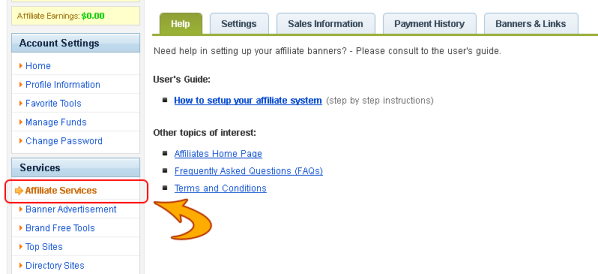
- Now click on the "Banners & Links" tab to select a desired product.
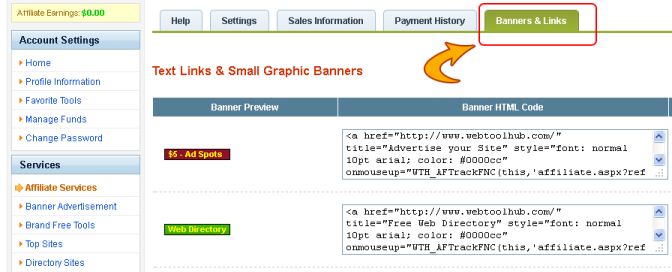
- After clicking the above link, you need to choose the product that you wish to add onto your website.
- Once you have selected a product you will see the preview of the available banners for that product and the corresponding code that you need to install on your website.
- Select the banner code that you want, then copy the HTML code from the corresponding text box.
Copy this HTML code to your website
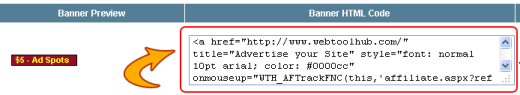
- After you have copied the code, just paste it into your website where you want the banner to appear.
- Now you have finished your affiliate program setup.
How it works
When a user from your website will click on WebToolHub banner, they will be directed to the corresponding product page on WebToolHub. If they made any purchase within the 30 days from WebToolHub products list, then you will get 25% commission on every new sale. You can also track down the history and details of the clicks and sales that are made through your site from your affiliates control panel.