You might know that content is the key to modern marketing and promotion. However, this simple knowledge is not always enough to create content that is both interesting and SEO friendly.
These things come with practice but if you cannot afford to spend much time polishing your skills and getting all the necessary knowledge, do not worry.

There are some amazing apps and online resources that can help you make your content more Google friendly without taking much of your time and effort.
So, if you want to improve your SEO, here's what you can use.
Please note that some of the links provided in this article may be affiliate links and we will earn commission if you buy their products through our links.
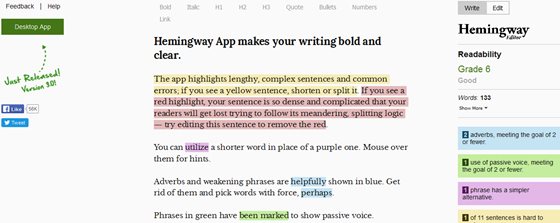
Writing content for the web can be challenging. There are many rules: for example, your sentences have to be short yet informative, your introduction has to be catchy, and so on.
If you are a beginner writer, it could be hard for you to keep all these rules in mind and stick to them all the time. Lucky for you, that is where Hemingway App can help you.
This app is a text editor that proofreads the content in the process of writing, noticing when the sentences are too long, hard to read, and so on. It highlights all these things, making it easier to optimize your writing for the web.

BeforeWriting is an online service that can proofread, edit, and write content for you. If you want to improve your writing skills quickly, you can use the help of BeforeWriting team.
Ask them to proofread your content and they will send the result soon, giving you all the necessary feedback which can help you grow as a writer.

Just like Hemingway App, ProWriting Aid is a powerful editing tool that helps both in fixing mistakes and improving the quality of your writing.
It is added to your default word processor and offers you real-time suggestions and edits. This is a very convenient option for those who don't like using online editors.
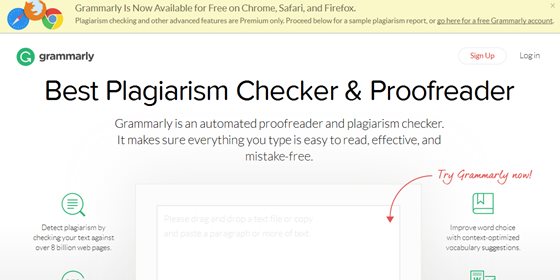
However, if you prefer online editors, there's a good one you could use too. It is called Grammarly and it allows you to find and fix any mistakes online.
It also has a Google Chrome add-on, allowing you to check your spelling and punctuation not only during content writing process but also during written communication, for example.

Another online service, offering in-depth proofreading that actually goes far beyond grammar basics.
It is considered one of the most powerful proofreaders, allowing writers not only to fix their mistakes but to learn all the necessary rules in the process.
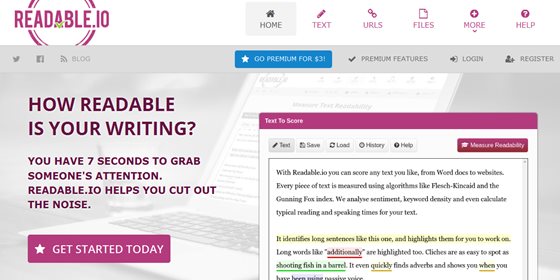
Another online tool that can be really helpful for writers willing to discover their target audience. It analyzes the text and tells you for which age group it is suited best, allowing you to learn at least one important detail about your target audience.
However, it could be useful even if you already have a clear knowledge of your audience's age.
For example, if you write for business people, but the app shows that the text is best suited for youth, maybe you should consider adding a bit of advanced vocabulary to your writing.

Writing texts that are not only informative but also grammatically correct is important for two reasons.
First, your readers will like your writing more if it is interesting and doesn't have any typos and mistakes - otherwise, it could look like you didn't actually re-read your text, therefore, did your work half-heartedly.
Second, Google reacts to grammar mistakes and other things too. For example, if your writing is full of typos and keywords, search systems can ban your blog or website and you definitely wouldn't want it.
That's why you should use Slick Write: it checks your grammar, ensuring that it's perfect, and also makes stylistic suggestions, allowing you to improve your writing greatly.
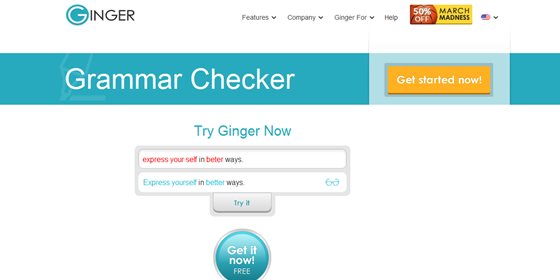
Being one of the most accurate proofreading software, Ginger detects even the most unique grammar errors and issues (for example, things like misused words).
It allows to improve your writing and is especially good for anyone who works alone instead of cooperating with editors and proofreaders.
There are free and premium versions, so you can choose the one that fits your needs the most. Moreover, Ginger can be used not only online but also as an app for Windows, Mac, and different mobile devices.

This is one of the best writing services. The writers working there are highly qualified and can assist you both with the creation of unique and interesting content and with editing and proofreading.
Therefore, if you want to tailor your content to your target audience or to create content from scratch, you can always turn to BreezeWritingteam for help.
Moreover, even if you don't want to use their services, you can still learn something from the professionals working there. The website's blog offers a bunch of articles filled with writing tips and inspiration.
10. Keyword Density Checker
As we've already mentioned above, overuse of keywords is one of the worst things you can do to your website or blog.
In order to avoid getting banned by search engines and making your texts unreadable, use the Keyword Density Checker - an amazing tool that scans every page of your writing, analyzing it and telling you how often you use a keyword.
See Also: What is Keyword Density - Keyword Density Tool
Ideally, keywords have to make only 1% of the text; however, it is easy to get lost in a writing process and to forget how many times you used the same word. That's why it's always important to analyze your writing using Keyword Density Checker or other similar tools.
As you see, there are so many services that can help you make your content SEO friendly. You can use one of them or combine a few, or even keep searching for other options, as even more of them can be found online.
If you know other amazing proofreading resources that can help writers, please share them with us in the comment section below.